The color sage green is so calming and pretty! Below, you find 34 sage green aesthetic wallpapers for your phone that you can download for free.
SAVE THIS post on Pinterest to come back to later! 🙂
How does it work?
- Click on the download button right below the free iPhone background.
- The picture will now open in a new window
- Tap the image and save it to your phone!
- Go to settings > wallpaper > select your new phone background on your iPhone.
- You can change both your lock screen and phone background.
Don’t want to download the image? You can also save the image directly or screenshot it.
Now that we covered some important questions about wallpapers let’s get into the theme of this post, which is all about the best sage green aesthetic wallpapers! Have more questions? Leave them in the comments below, and I’ll add them to this FAQ.
Below are sage green wallpapers: plain sage green wallpaper, cool aesthetic wallpapers with leaves and buildings, and abstract sage green print wallpaper, to name a few. Scroll below to find your favorite & save as many as you’d like.
Aesthetic iPhone Wallpapers FAQ
The lock screen is the phone background you see when your phone is locked. When people refer to home screen, they mean the background behind your apps. Phone background or wallpaper means either the lock screen or home screen image.
Yes, you can! All the sage green wallpapers below are 1080×1920. This size will also look good on most desktops. Rotate the image to fit your laptop screen. If you want to make your own laptop wallpaper, keep in mind size of 1920×1080.
4k wallpaper refers to the resolution of an image. It’s supposed to be of superior quality to HD wallpaper or regular-sized 1080×1920 wallpaper. However, I’ve tested this myself, and for most types of iPhone backgrounds, you don’t see much of a difference. Rumor also has it that 4K wallpaper slows down your phone.
The best size iPhone background-size is 1080×1920. Measurements like 321×600 also work for an iPhone screen, but generally, a larger image looks a little better.
Canva has the best aesthetic wallpapers and motivational phone wallpapers! Their images are trendy, cute, and have many different aesthetics. Even with the free version of Canva, you can find many beautiful stock photos. I use Pro, and that’s even better. To find the best wallpapers online, search for cloud aesthetic, rose gold wallpapers, neutral lock screens, cottagecore aesthetic, Christmas wallpapers, or whatever aesthetic you want!
You might want something more outspoken for your lock screen—for example, a fun quote or an aesthetic collage wallpaper. Because your home screen will probably be packed with app icons, a more calm wallpaper works better here. By the way, did you know that you can customize your iPhone app icons?
Absolutely. In free designs apps like Canva, you can make your phone or desktop wallpapers from scratch. Go to Canva > create a design > select desktop wallpaper or iPhone wallpaper for the correct sizing > pick a template or look for the perfect image in the left sidebar. You can use Canva on your desktop or phone to make your aesthetic background. Go to the app store and download the Canva app for free, or make your own background design on your computer. Want to use Canva on Android? Download the app on Google Play.
Yes. You can use these wallpapers on Android as well. This is how to change your phone background on an Android device:
1. Save your favorite wallpaper on this page
2. Open up your phone’s Gallery app.
3. Select the picture you want and open it.
4. Now tap the three dots in the top-right and select “set as wallpaper.”
5. You can now choose to set the picture as home screen wallpaper, lock screen wallpaper, or both.
Canva and PicMonkey are the best free apps to make your own aesthetics. Whether it’s a collage, vision board, or any other graphic. There are plenty of aesthetic templates that you can use for your designs. I’m pretty sure you can also use VSCO, but I only use this app for filters and editing.
This post showed you the best sage green wallpapers!
You may also like:
- 49 Best Minimalist Neutral Wallpaper For iPhone (Free HD Download)
- 31 Insanely Cool Tropical Leaves Wallpaper Backgrounds for iPhone
- 106 Insanely Cute iPhone Wallpaper Backgrounds You’ll Obsess Over
- 40 Cute Summer Wallpaper for iPhone (Free HD Download)
- 32 Aesthetic Dark Wallpapers for iPhone You’ll Obsess Over
- 43 Aesthetic Blue Wallpapers For iPhone (Free HD Download)
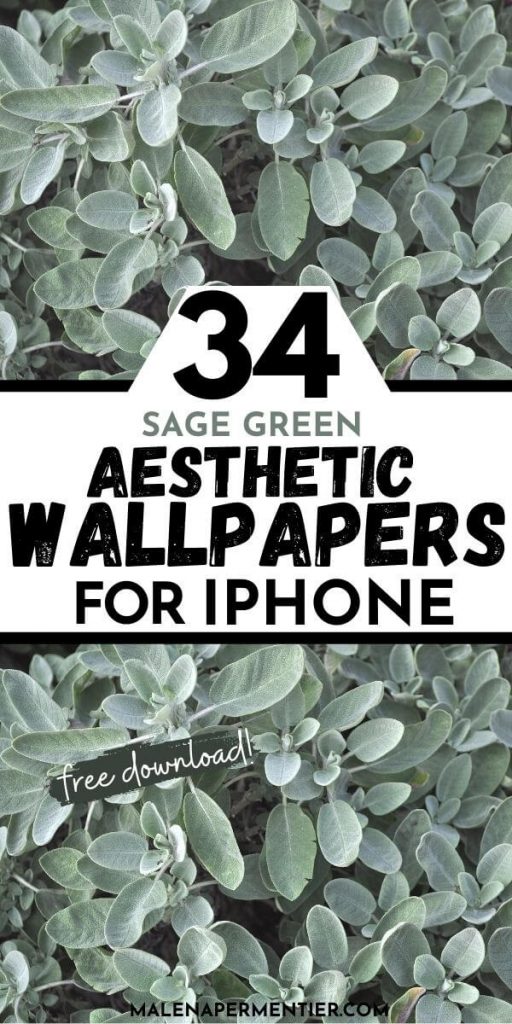

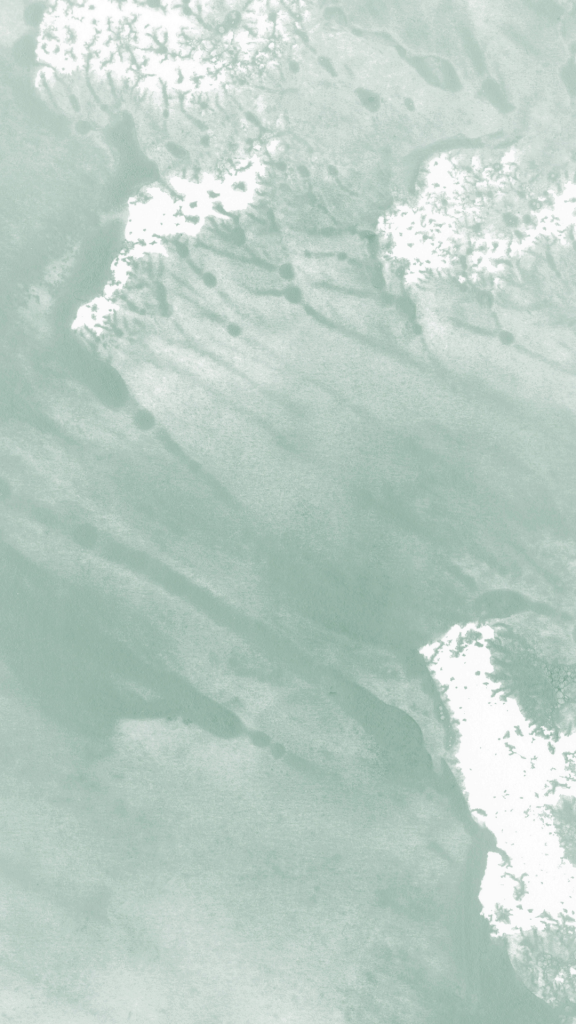

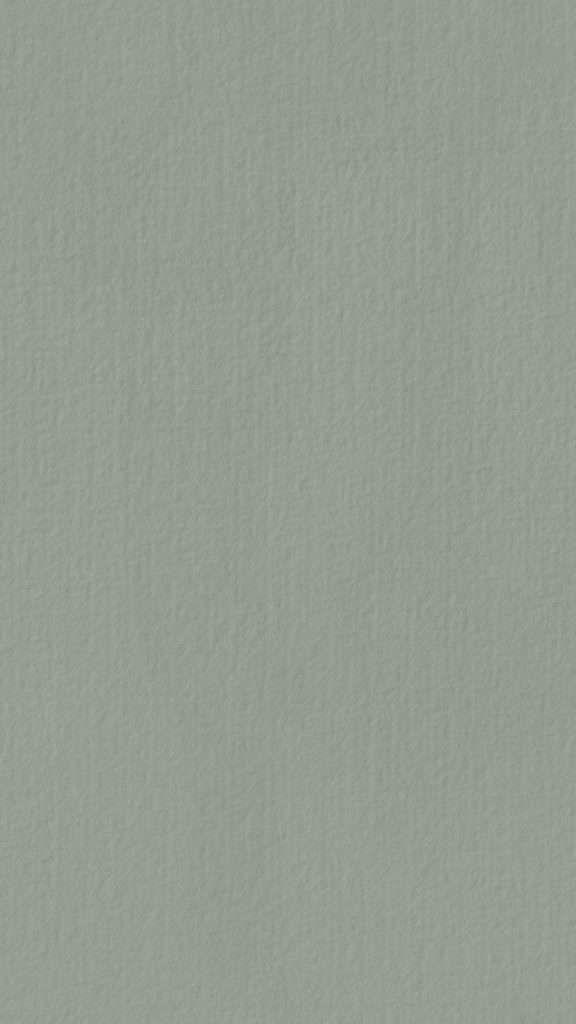



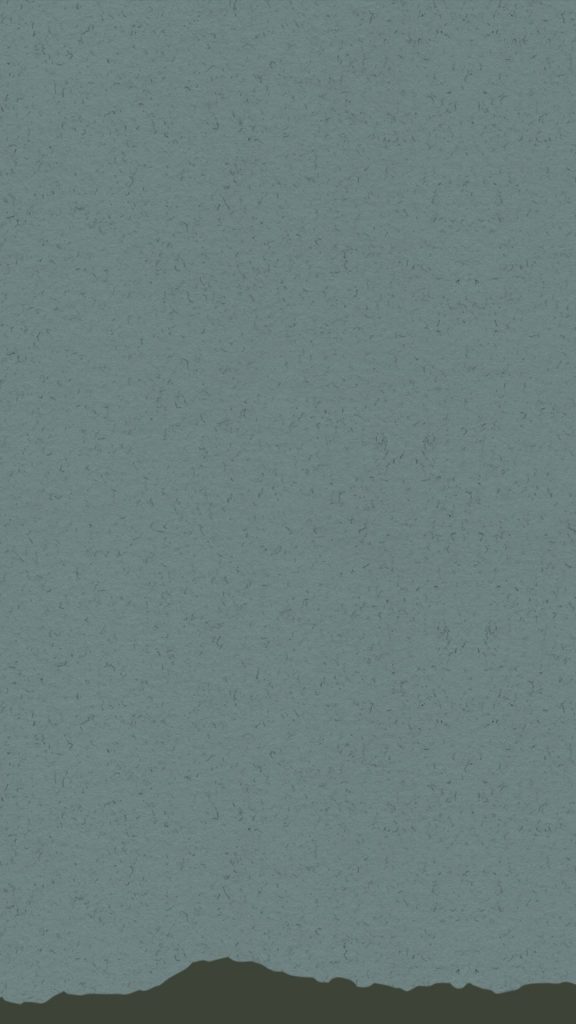

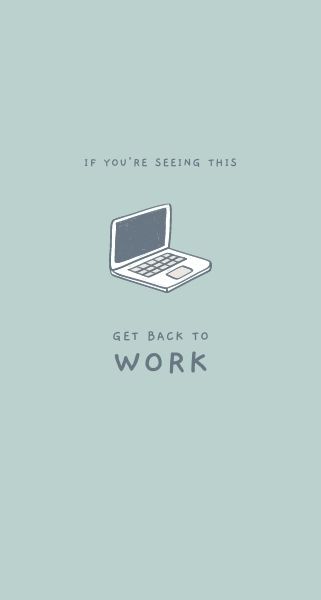



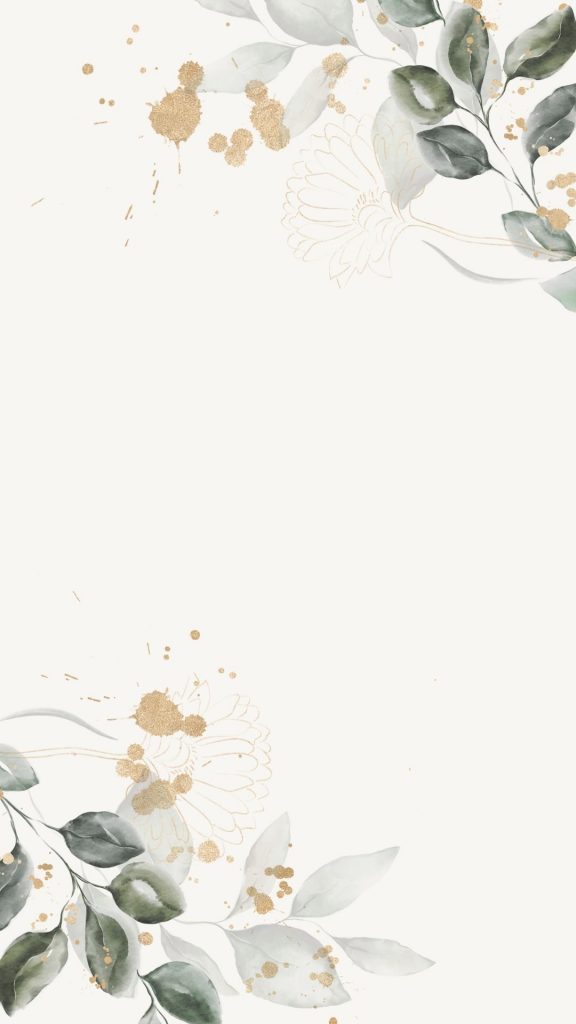

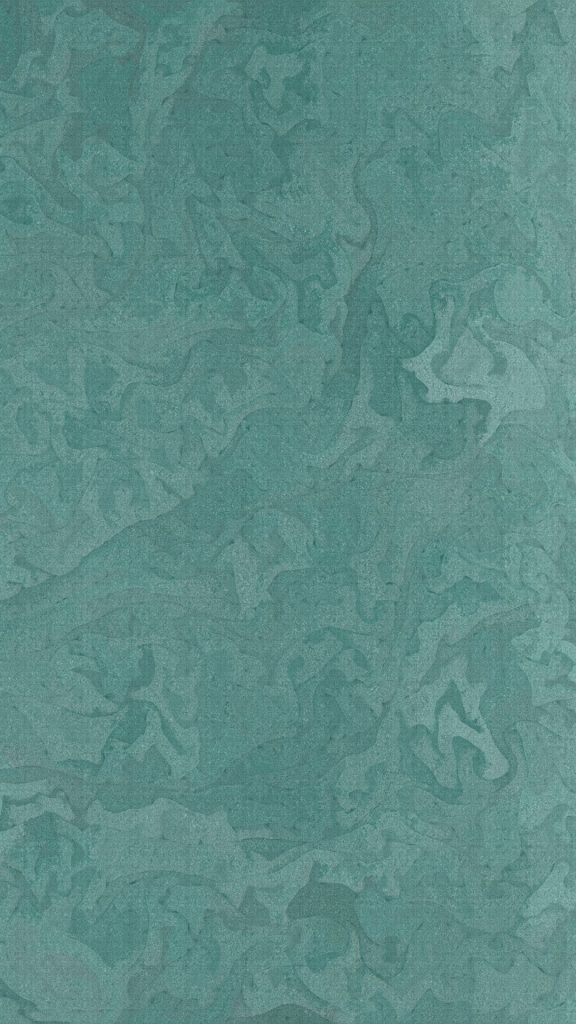




















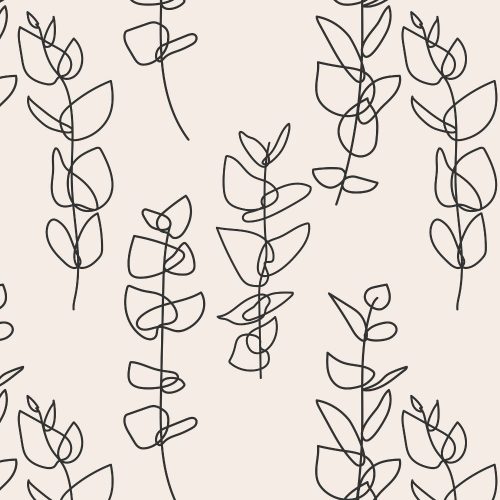
Leave a Reply